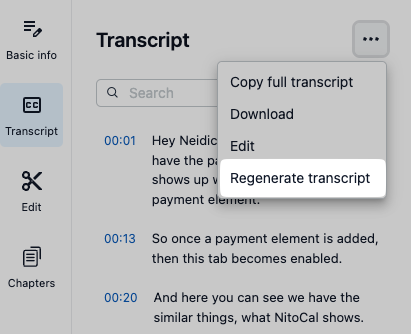A few of the reasons why the transcript was not generated properly could be:
The video has no speech.
The video is too short.
-
The title or summary field is edited before a title or summary is generated.
Sometimes the transcript may get generated in the wrong language. If the AI doesn't detect the language correctly, you can manually set your transcript language. To do that, go to My preferences showing in the left side pane. There you can select your transcript language from the dropdown.
Once you have set the transcript language, you can return to your recording and regenerate the transcript for that video.
If nothing else works, reach out to [email protected] if that happens, we will try our best to get it fixed.