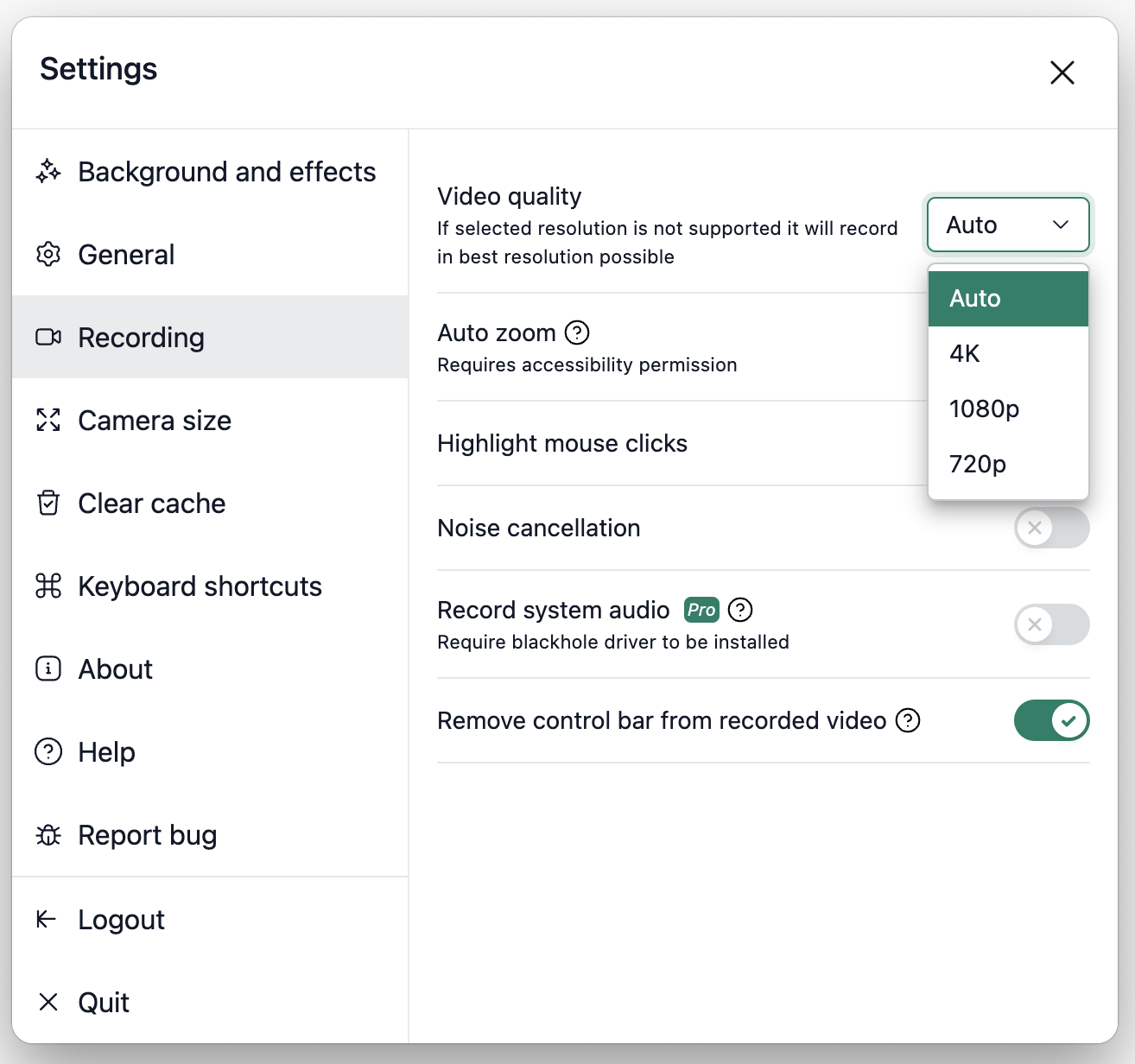The resolution of the recorded video is automatically set based on the screen being captured, with no limitations imposed to lower the resolution. By default, the browser selects the highest available resolution during the recording process when using the extension. Similarly, the desktop app captures the screen at the maximum resolution available by default.
Desktop app
If you wishes to record in lower resolution, Desktop allow you to choose the desired resolution from settings. To change the resolution, go to Settings -> Recording -> Video quality.
If selected resolution is not supported by your device, NeetoRecord will record in best resolution possible.