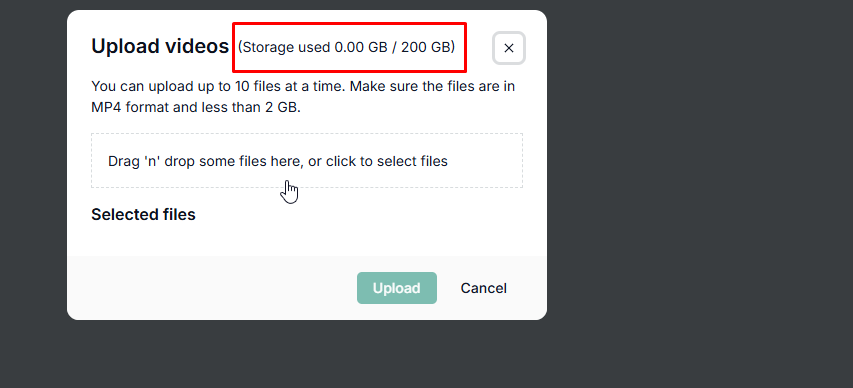If you already have some videos recorded and you want to bring them to NeetoRecord then we consider it an "external video." The free plan of NeetoRecord doesn't allow you to upload any external video.
The Pro plan will allow you to upload external videos.
Once you upload your video, and then if you downgrade your plan to a free plan, then also the uploaded videos will continue to function properly forever. Once a video is "in" NeetoRecord then it will continue to work.
Visit the Recordings page.
Click on Upload.
Upload the files.
A modal will appear, then click on Upload.
Your file will be saved in your system.
By default there won't be any thumbnail for the uploaded external videos. However you can add a custom thumbnail to your video.
Check used storage
The Pro plan allows each person to upload 200 GB of external video. This limit does not reset every month but is cumulative of all external videos uploaded by each person.
Click on Upload button on top right side corner.
-
The amount of storage used out of the 200 GB limit will be shown next to the "Upload videos" text, in parentheses.