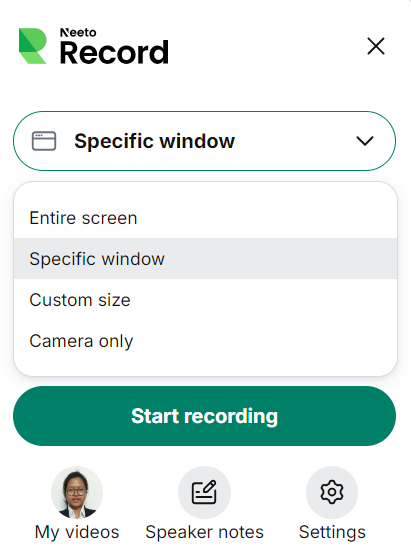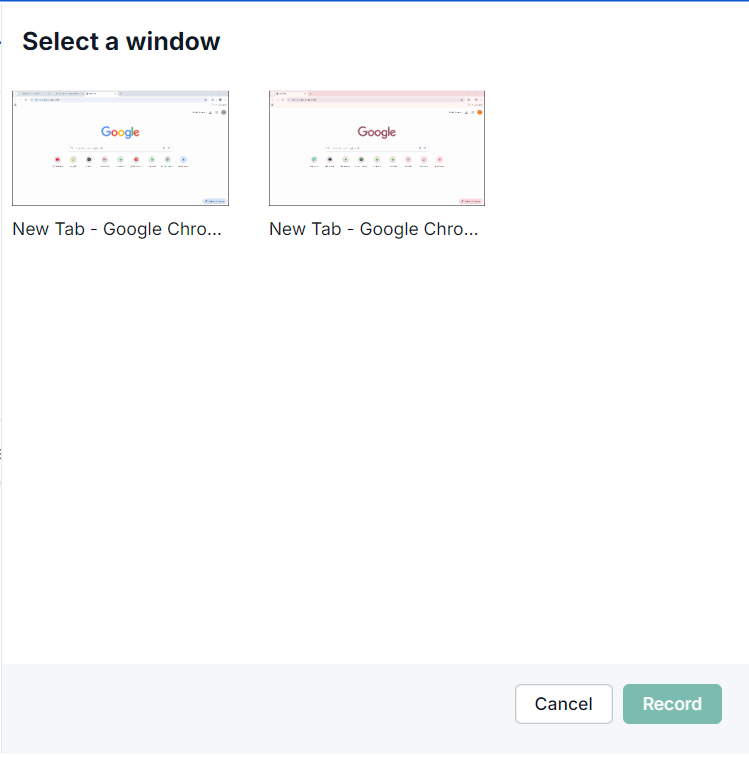When creating screen recordings, there are often scenarios where you only need to capture a specific window of your screen. That window could be a browser, calculator app or anything else.
To record a specific window of your screen using NeetoRecord, follow these steps.
-
Select the Specific Window option from the first dropdown.
-
After clicking on "Start Recording", you will see an option for selecting a window. You can select one as per your need and then click on "Record".