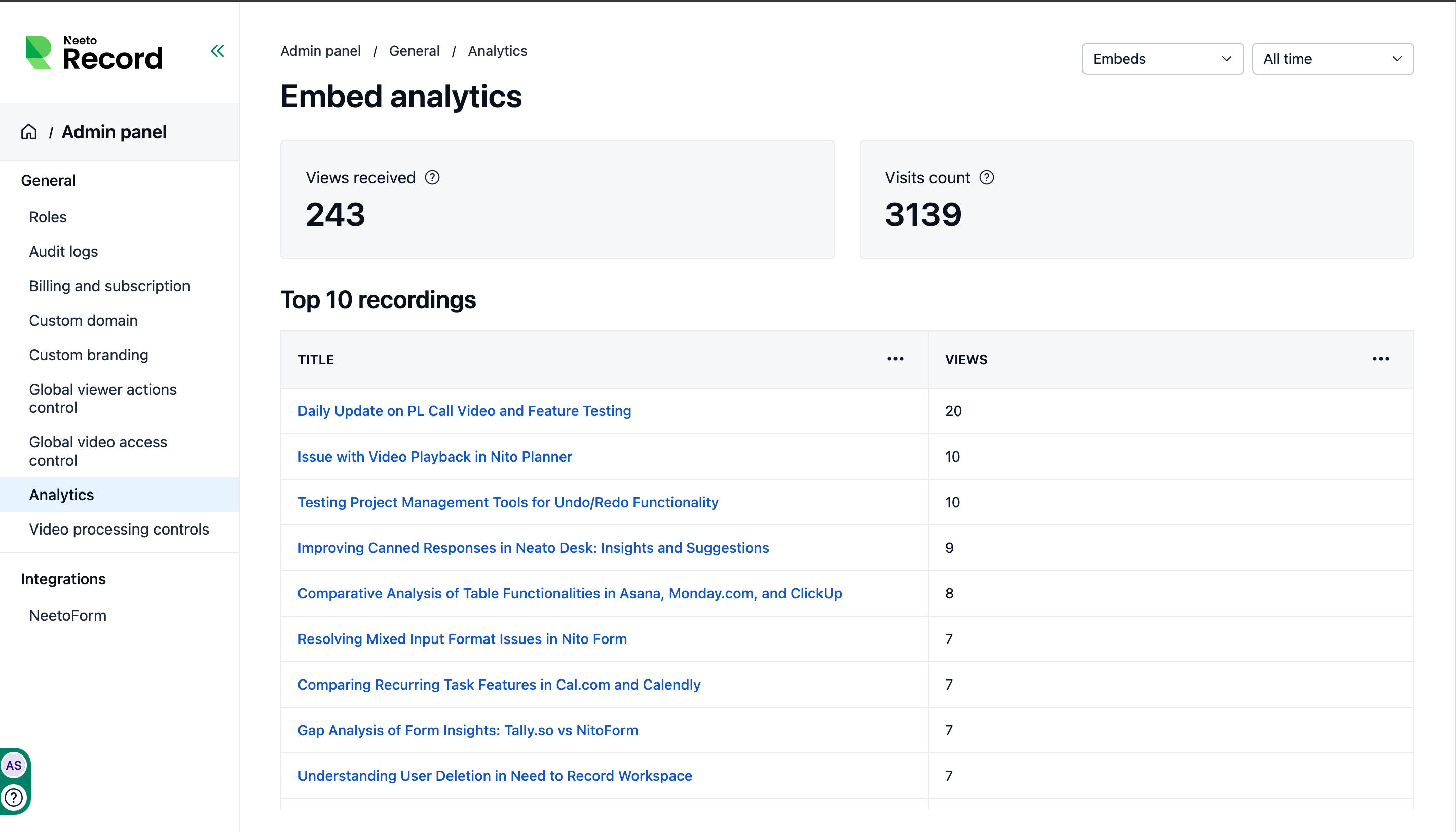The Analytics tab in NeetoRecord helps you track how your recordings are performing based on views and visits. It gives you an overview of your most-watched videos and engagement across all your recordings.
Top videos
In the analytics view, the Top 10 videos are displayed in descending order of views. This helps you quickly identify which recordings have received the most attention.
Views received
The Views received card shows the total number of views across all your recordings. This includes every video you have recorded, not just the top 10.
Filtering analytics
A dropdown is available to filter analytics based on the type of videos:
All videos: Displays analytics for every video you have recorded.
Embed videos: Displays analytics only for videos that have been embedded on external pages.
When you select Embed videos, the data in the top 10 list and views received will update to show metrics only for embedded videos.
Visit counts
When viewing analytics for embedded videos, an additional card named Visit counts appears.
This represents the number of times the host page containing the embedded video was visited, regardless of whether the video was played.