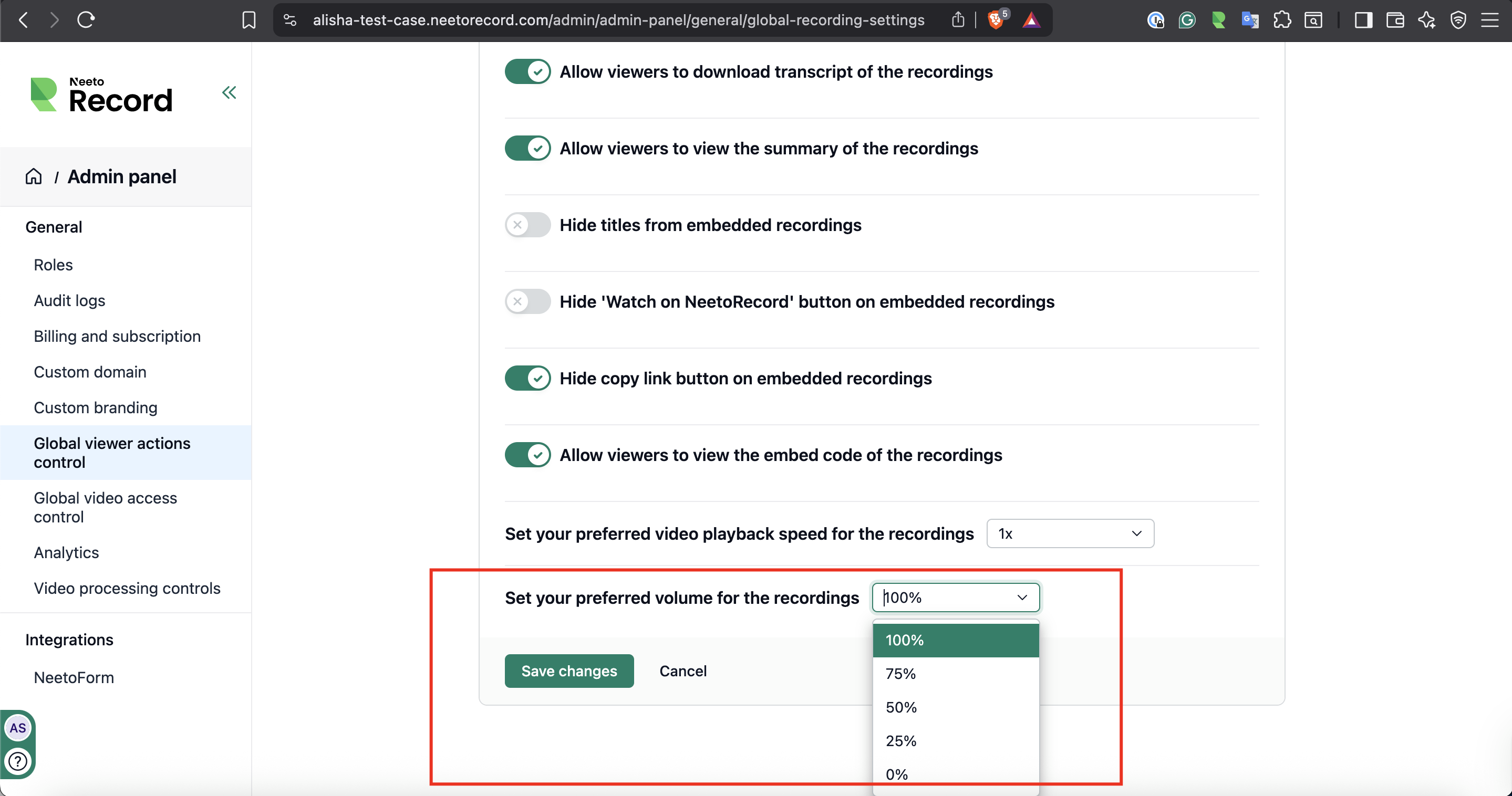You can set a default playback volume for all recordings in NeetoRecord. This helps ensure that every recording starts at your preferred sound level.
Go to the Admin panel.
Open Global viewer action controls.
Under Preferred volume, choose a value from the dropdown menu.
Options include 100%, 75%, 50%, and other volume levels.Click on Save changes.
Once selected, the chosen volume will be applied to all recordings by default whenever they are played.
This setting can be updated anytime based on your preference.