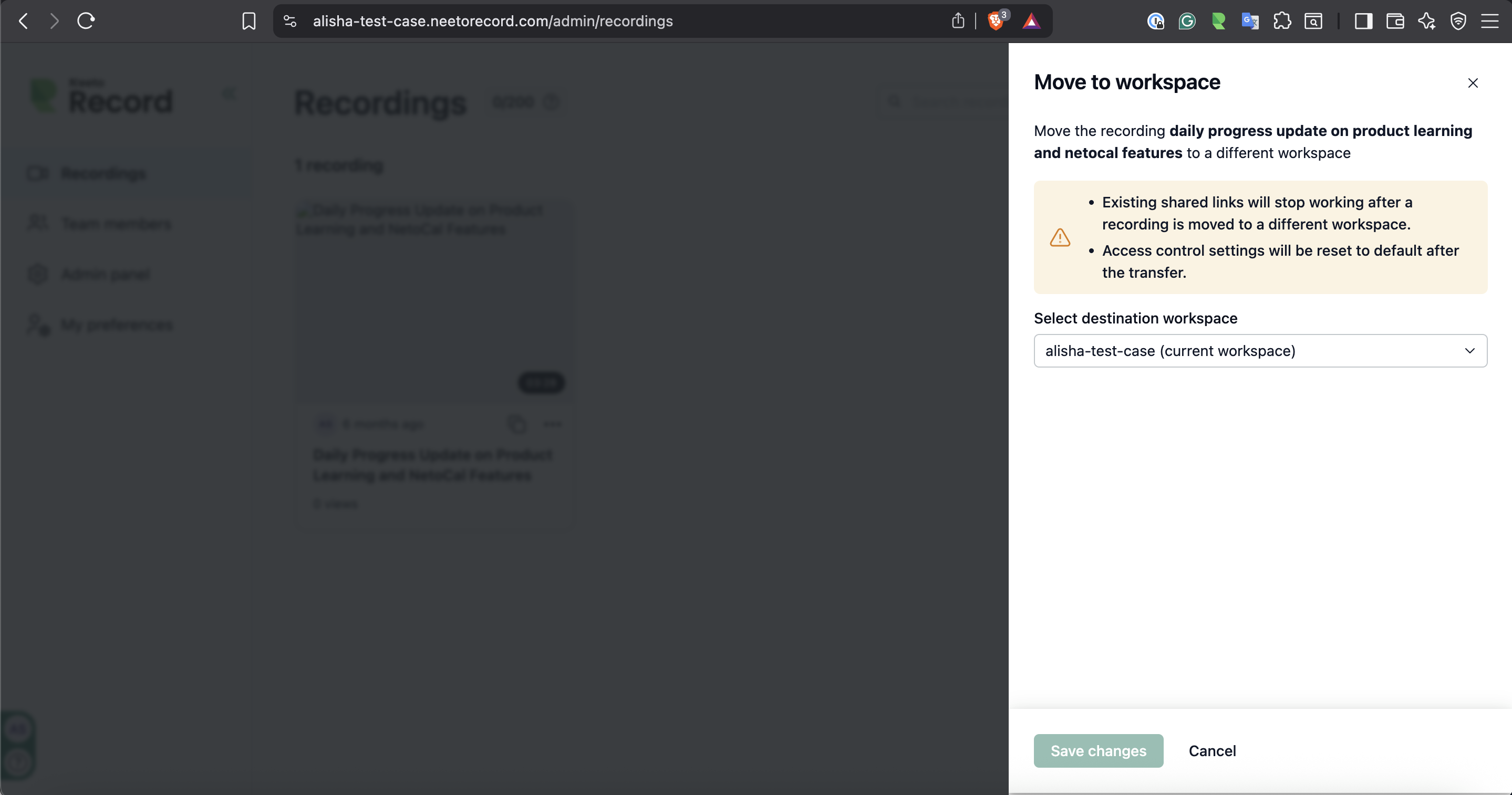You can move a recording from one workspace to another in NeetoRecord.
Visit the Dashboard.
Click on the three-dot menu next to the recording you want to move.
Select Move to workspace.
A side pane will open where you can choose the destination workspace.
Click Move to confirm the transfer.
Before moving,
Once the recording is moved, existing shared links will stop working.
Access control settings will be reset to the default for the new workspace.
After selecting the destination workspace, confirm the move. The recording will then be transferred to the selected workspace.
This option helps you organise recordings across different workspaces as your projects or teams evolve.