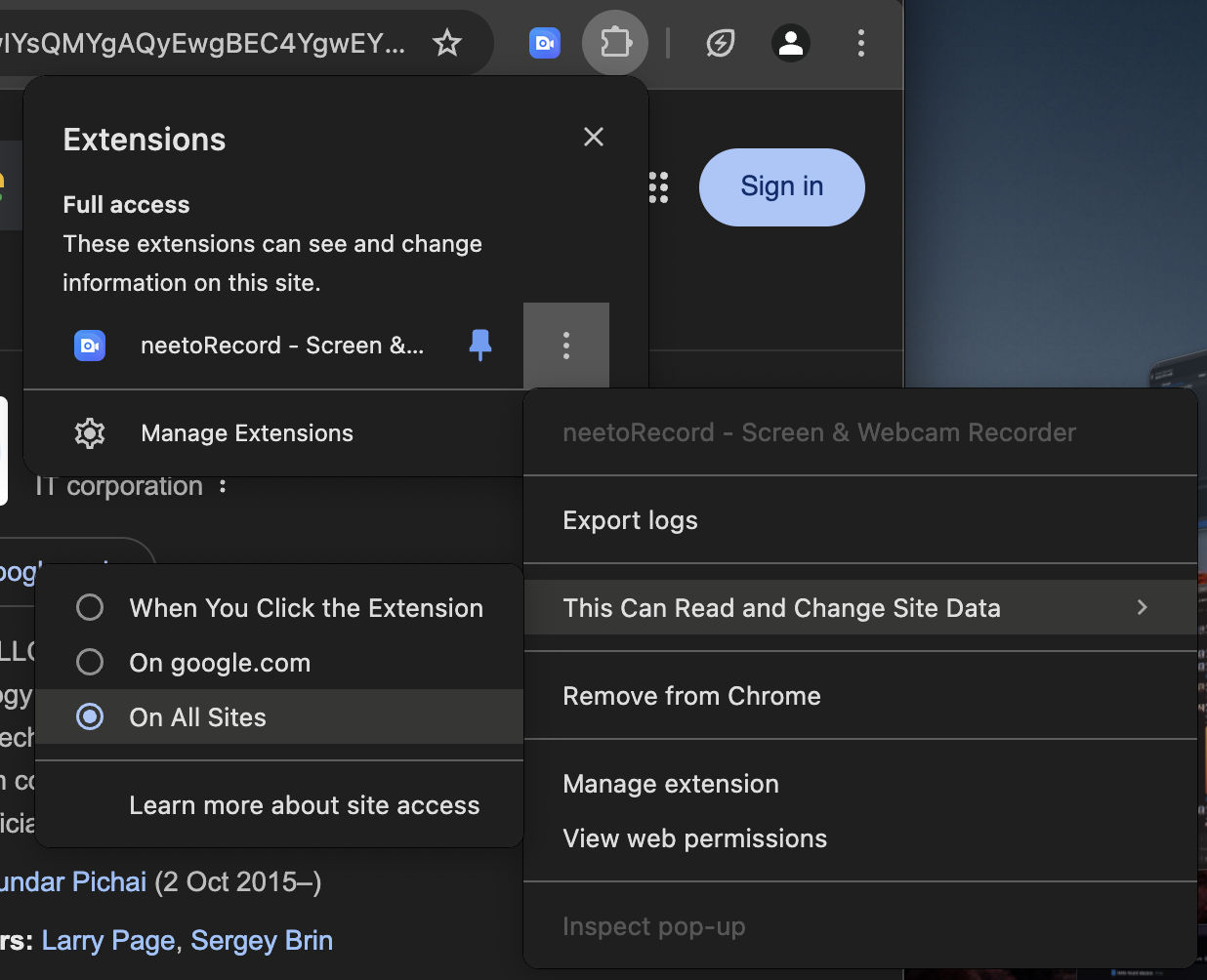The common reason why the recording controls toolbar or camera does not show up on other tabs, is due to limited permission for the extension. You can check the NeetoRecord Chrome extension's site permissions on the extension toolbar.
Open the extensions dropdown.
Click on the three-dot menu for NeetoRecord.
Click on the This Can Read and Change Site Data option.
Choose On All Sites.
Then refresh the page and try again.