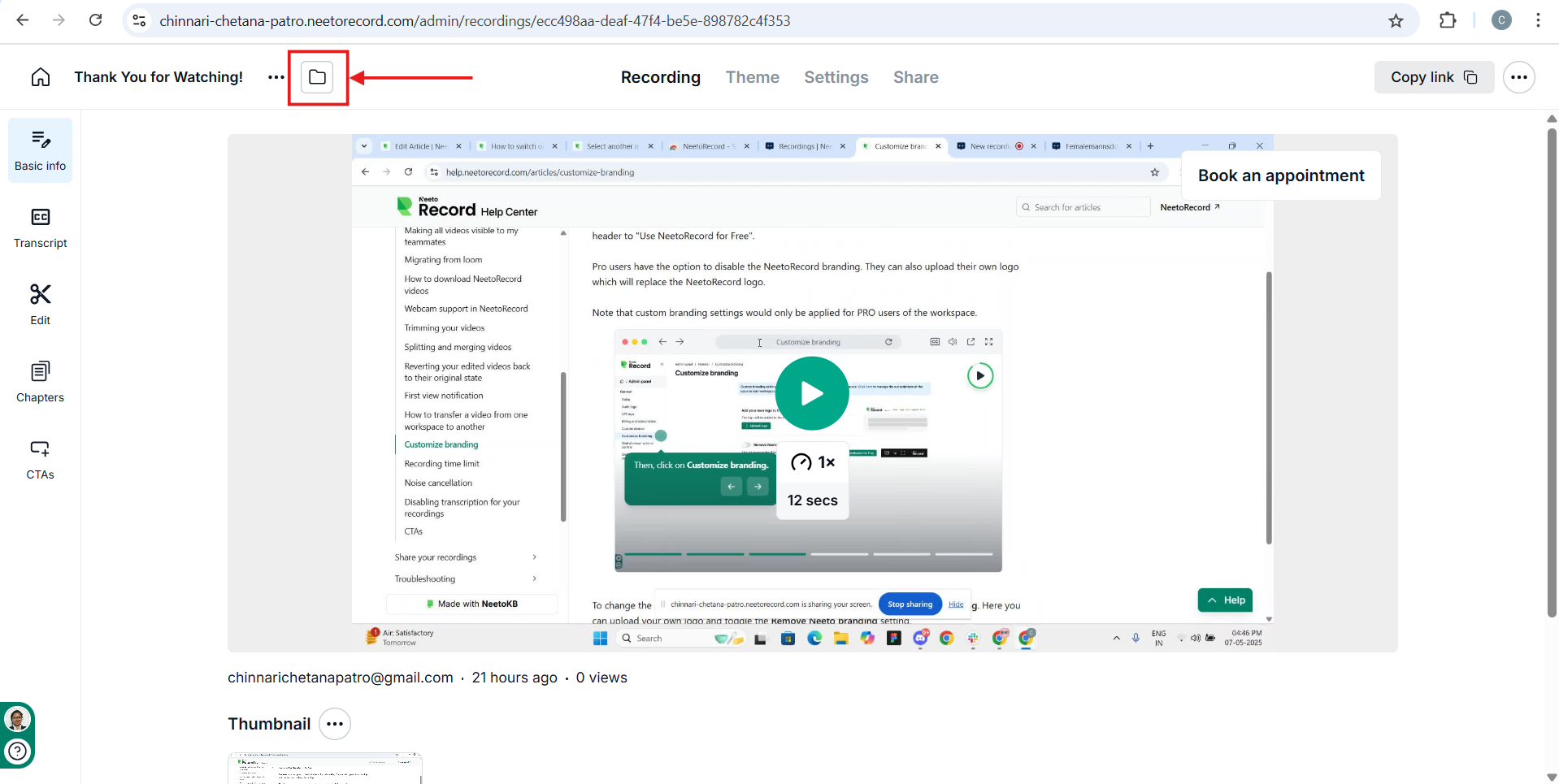Managing multiple recordings can quickly become overwhelming, especially when you’re working on different projects or topics. The Folders feature helps you organize your recordings efficiently.
For instance, if you're recording lectures for various subjects, you can create separate folders for each subject—keeping your work neatly categorized and easy to find.
Creating a folder and Adding videos to it
To create a new folder, click on the Add new folder button from the top right.
All your folders can be accessed from the left side pane on the dashboard. You can use the 3-dot menu to edit the name of the folder or delete the folder.
To add videos to a folder, select them. And select the Move to folder option from the Take action dropdown.
-
After clicking on a specific video, you can add that to a folder by using "Move to folder" icon.