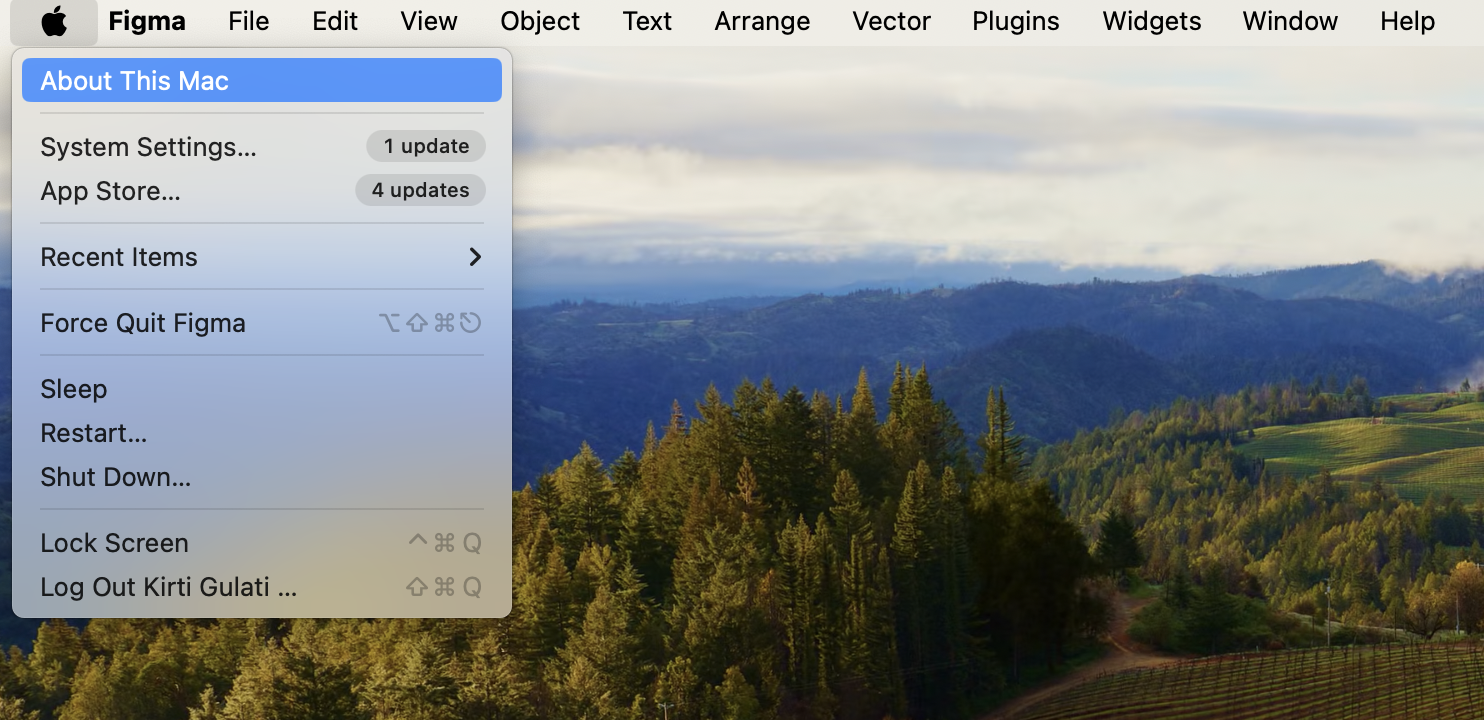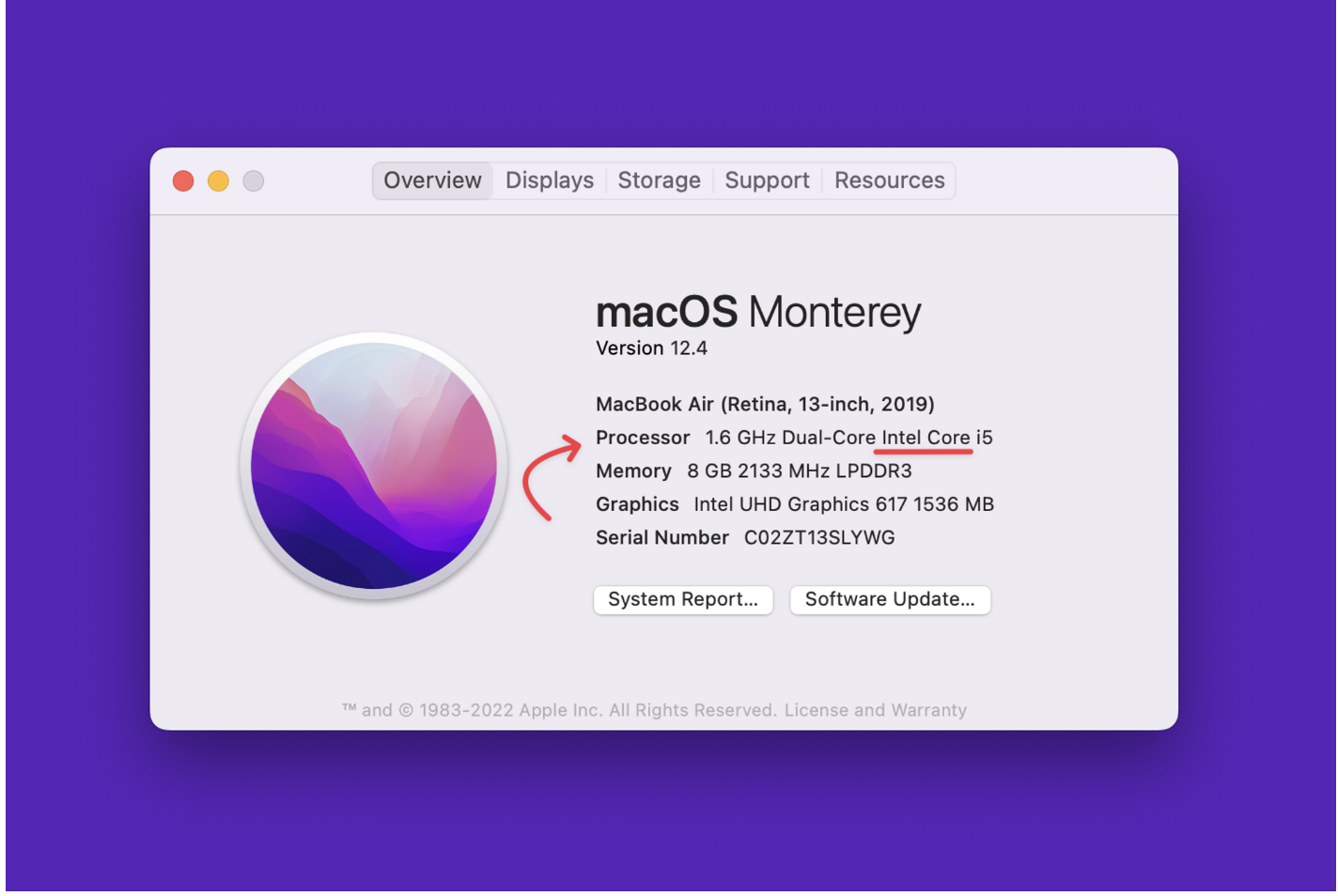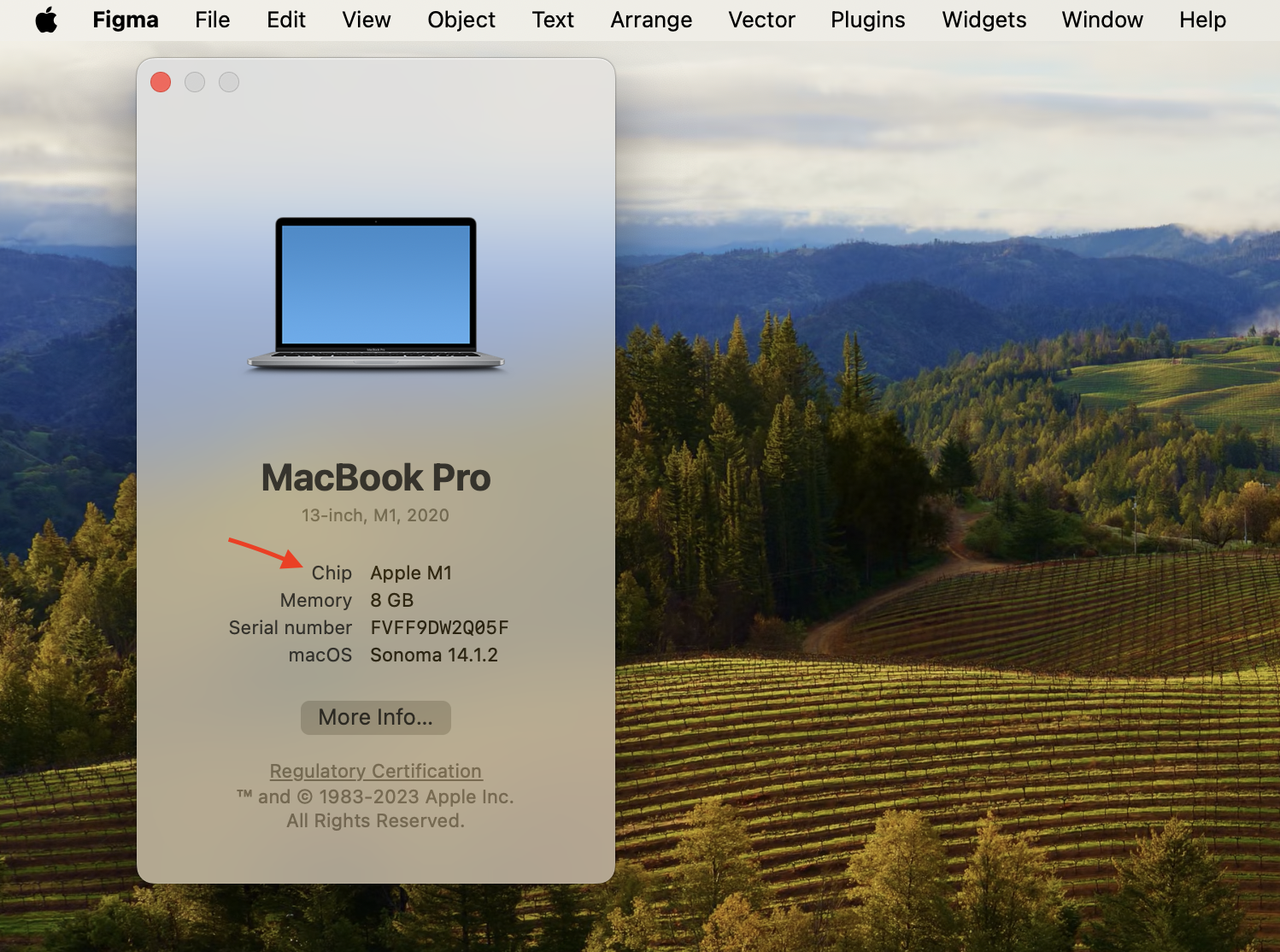If you wish to download the NeetoRecord App for Mac and want to check whether your Mac is using an Intel processor or a Silicon chip then follow the below steps:
Click on the Apple logo in the MacOS menu bar.
-
Choose About This Mac from the dropdown menu.
-
Mac machines with Intel processors will show an item labelled Processor.
-
Mac machine with Apple silicon will show an item labeled Chip.