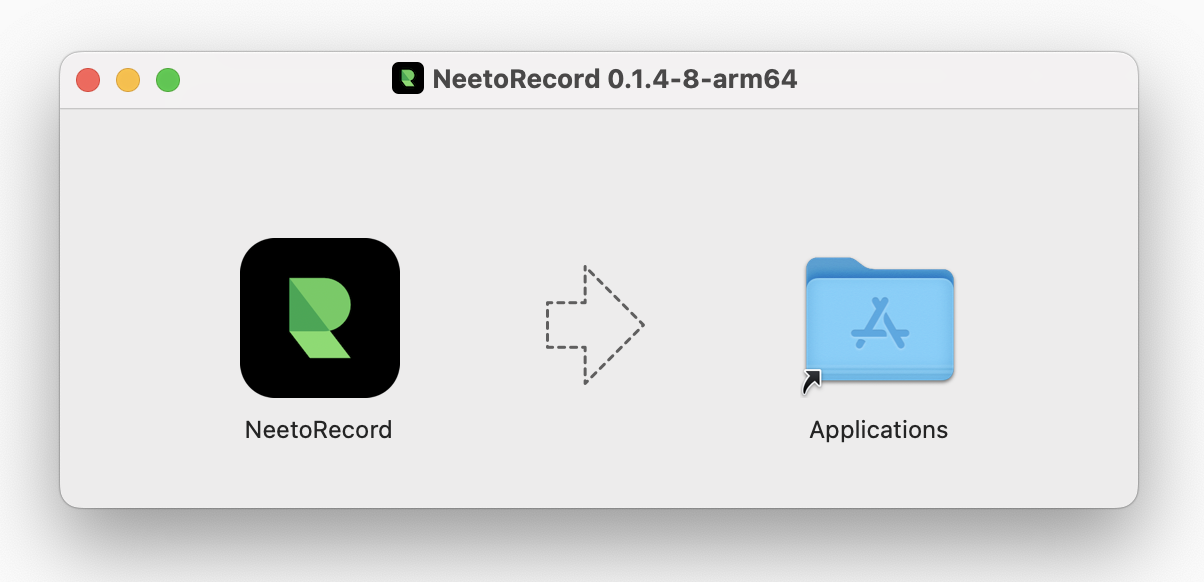You can download the NeetoRecord desktop app from here. If you are using a Mac and want to know if your Mac has Intel or Silicon, then refer to this article.
Once you downloaded the app, please follow the instructions below to install the app.
Mac users
-
Click and open the
.dmgfile, you will see the below prompt.
Move NeetoRecord to the Application folder.
Windows users
Run the
.exefile and follow the instructions.Search your Start menu for NeetoRecord.
Drag the NeetoRecord icon to your desktop for easy future access.
Linux users
If you downloaded
.AppImage, make sure you have installed https://github.com/TheAssassin/AppImageLauncherIf you downloaded
.debrun:
sudo apt install ./NeetoRecord-<version><arch>.debIf you downloaded
.rpmrun:
sudo dnf install ./NeetoRecord-<version><arch>.rpm