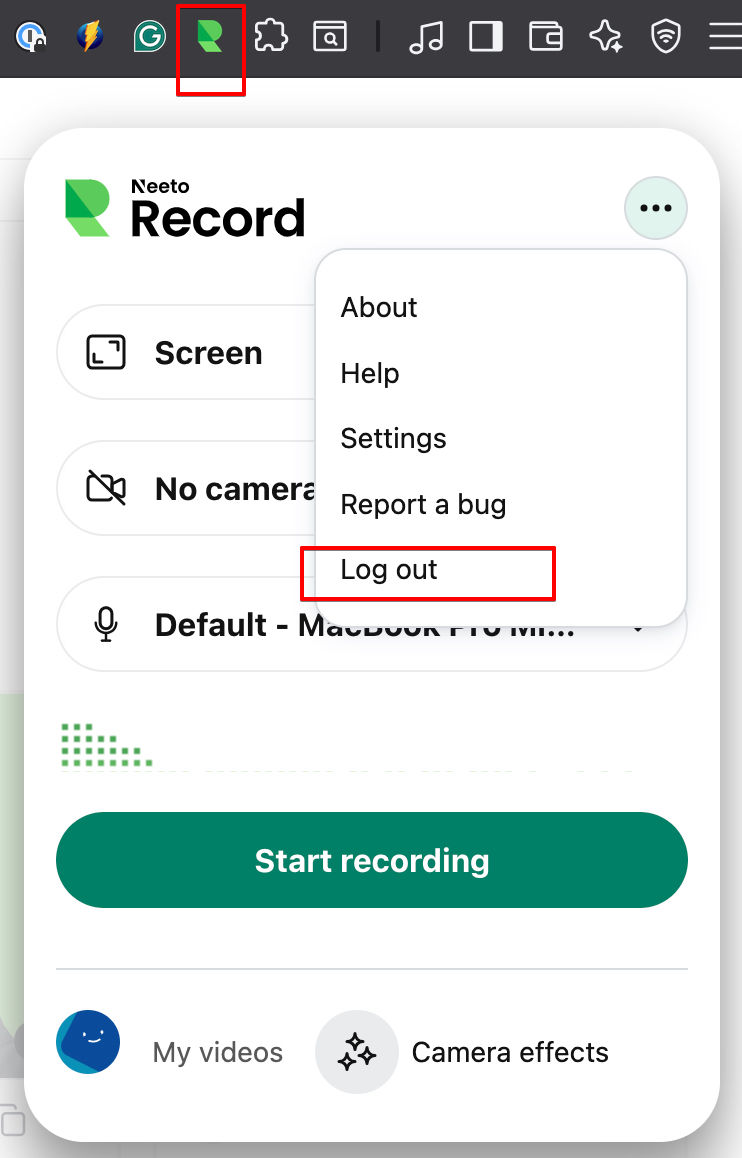You'll be prompted to log in when you initially open the extension. You can log in to an organization, and now the recordings created from the extension will be saved to that organization.
Log in to a different workspace
Click on the extension.
Click on logout. Now you'll be logged out of the extension.
Now click on the extension again and you'll be prompted to log in. You can now log in to any other workspace.