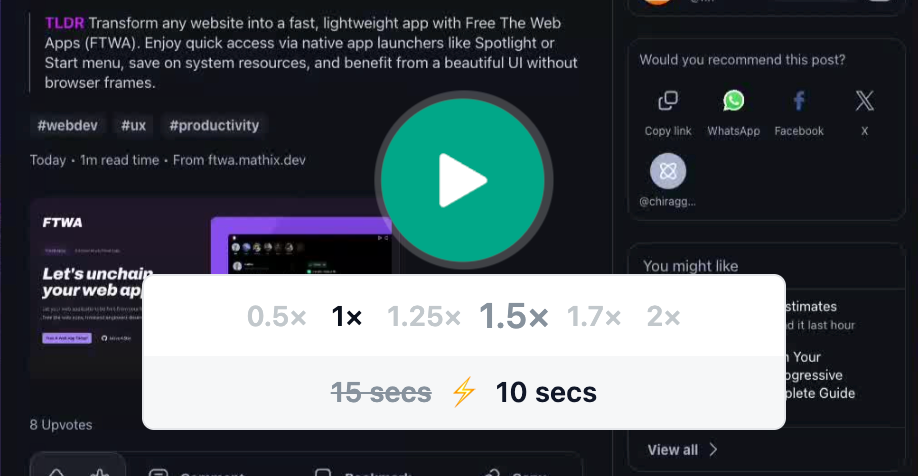Playback speed refers to the speed at which the videos are played. You can control the default playback speed of your videos for your viewers. The default speed for all your videos on a global level or for a particular recording.
Setting playback speed for a particular recording
Go to the specific video.
Click on the Settings tab and select Viewer actions control.
Enable the toggle labeled Override the global settings for what viewers can do.
Select playback speed from the dropdown next to Set the playback speed for this recording.
The playback speed can also be adjusted by the viewer according to their preference. This feature is particularly useful for viewers who want to
Watch videos at a slower pace for better understanding.
Watch videos at a faster pace to save time.
The speed options are 0.5x, 1x(normal speed), 1.25x, 1.5x, 1.75x and 2x.