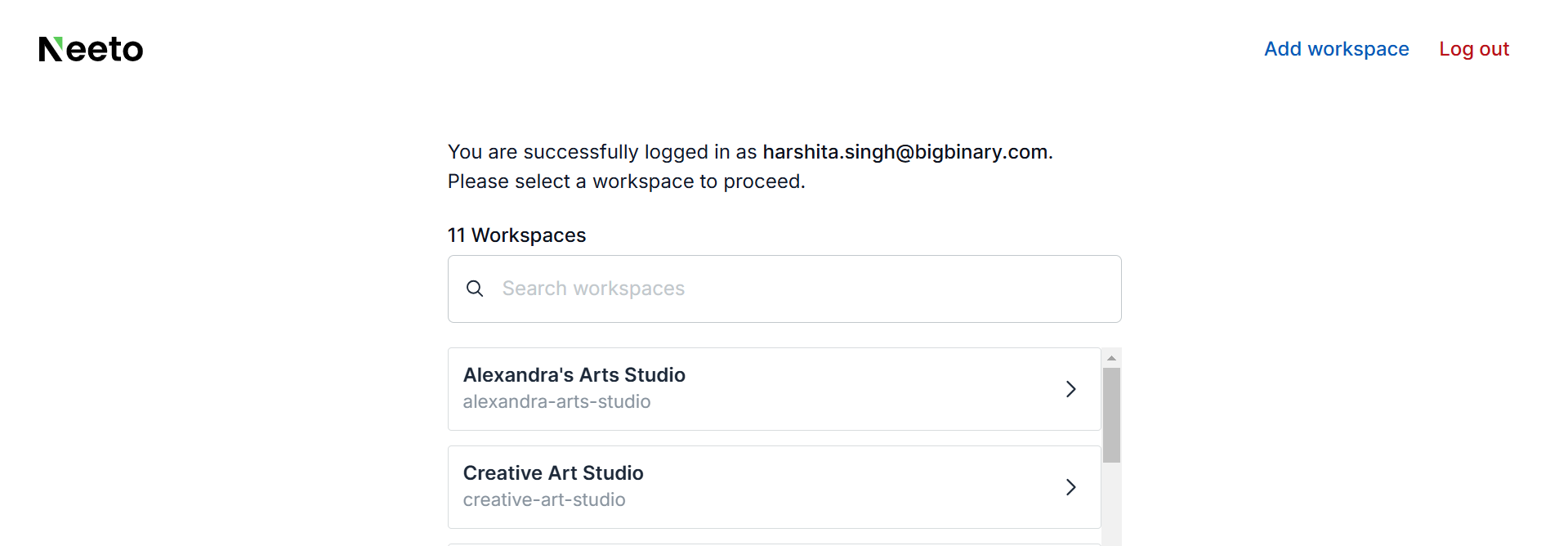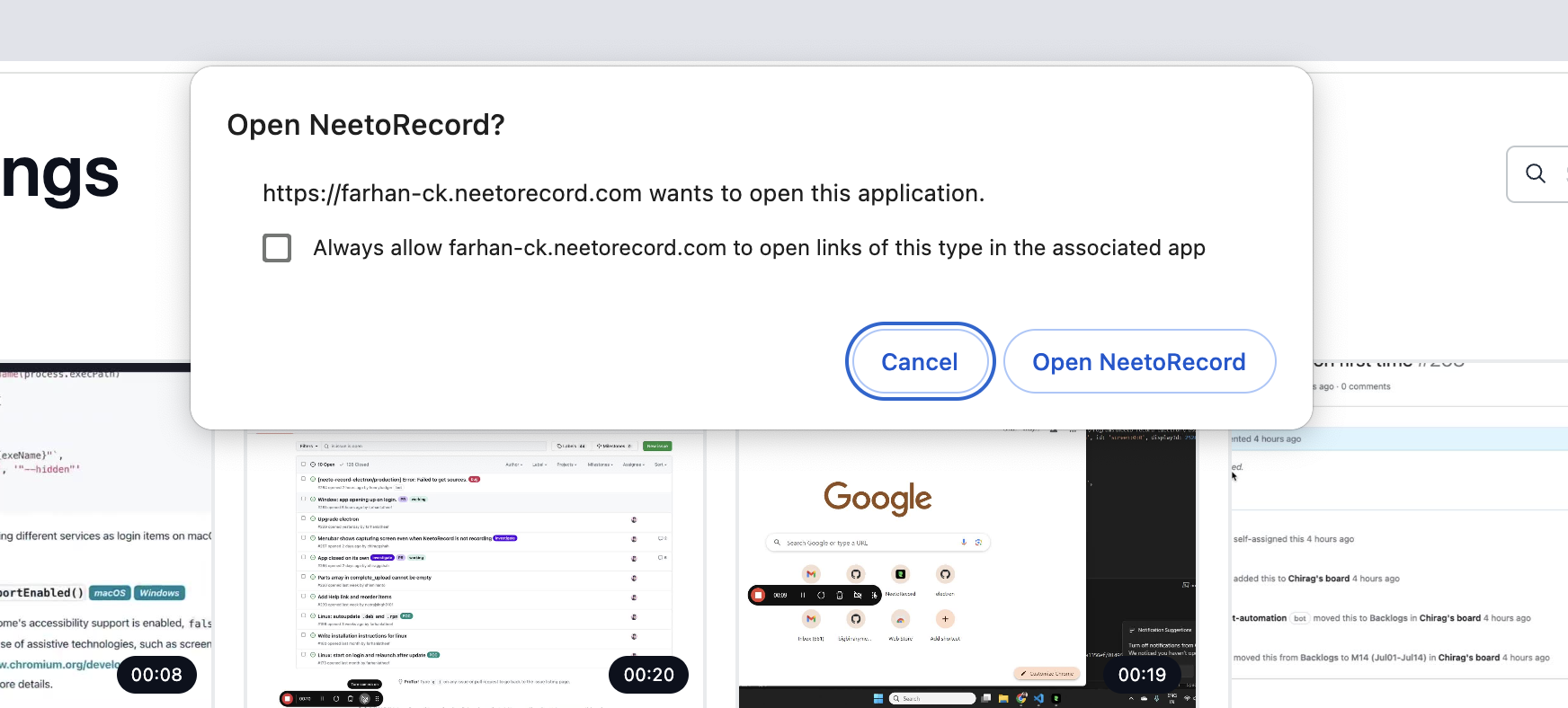You need to login to NeetoRecord before you can start recording your videos.
Click on the Login button.
Login/Signup using the service of your choice.
-
Select a workspace to log into. This will take you to the NeetoRecord homepage.
-
Once you are on the home page of NeetoRecord, you will see the below popup.
-
Click on Open NeetoRecord.
Troubleshooting
If, for some reason "Open NeetoRecord" popup doesn't appear after login. Add `desktop_app_login=true` to force trigger the popup.
https://<your-sub-domain>.neetorecord.com/?desktop_app_login=true