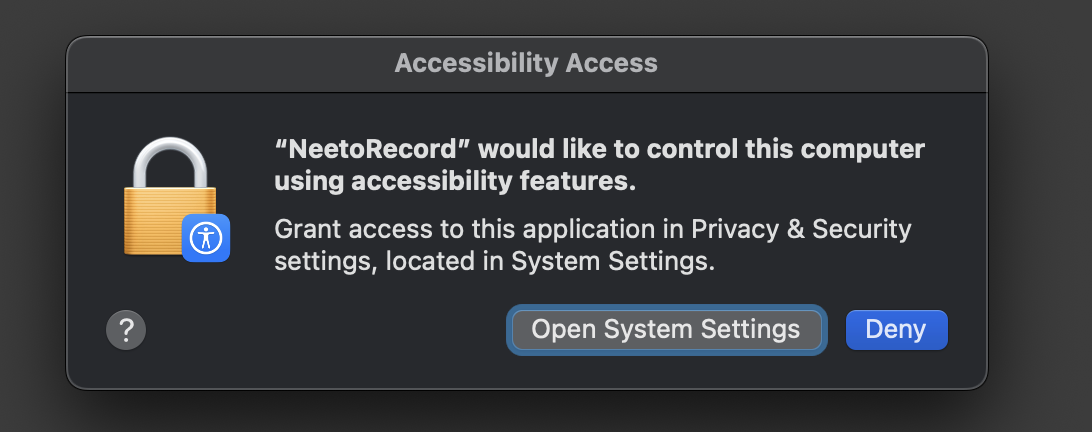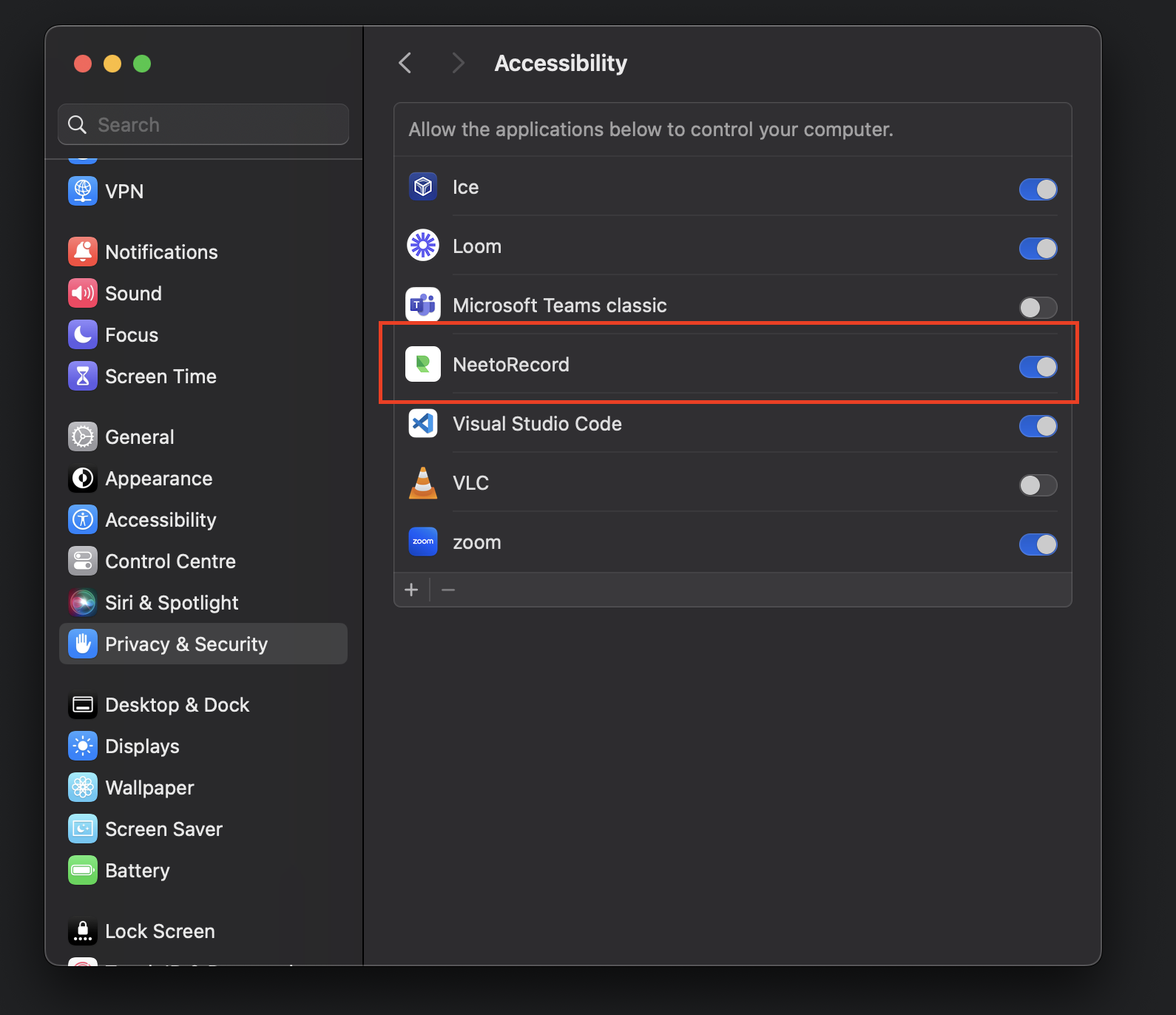The mouse click feature only works with Entire Screen or Custom Size recording and will not work with Specific Window recording.
The highlight mouse click feature helps highlight the click action you perform for your viewers. Once enabled, you can also customise the highlight colour to match your preference, making your clicks more visible during recordings.
Enabling highlight mouse clicks
Open the NeetoRecord Desktop app.
Click on Settings.
Click on Recordings.
Enable Highlight Mouse Clicks.
Mac users
If you are using a Mac, you need to provide accessibility permission, if you haven't already. When you try to enable this feature a system dialog to allow accessibility permission will appear.
-
Click on Open system settings.
-
Enable Accessibility permission for NeetoRecord.
Windows and Linux users
No additional permissions are required in Windows and Linux. Auto zoom feature will work once you enable it.
Note: Auto zoom is currently disabled in Linux wayland because of a technical limitation with electron.
Note
Highlight mouse clicks feature is currently in beta. If the feature is not working as expected for you please send us a bug report report.