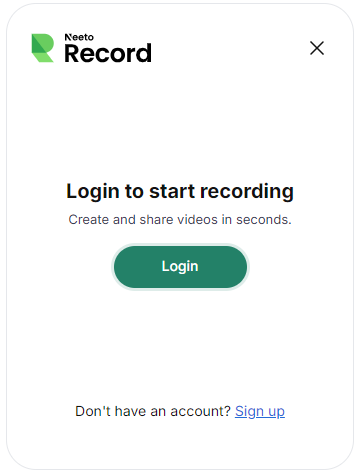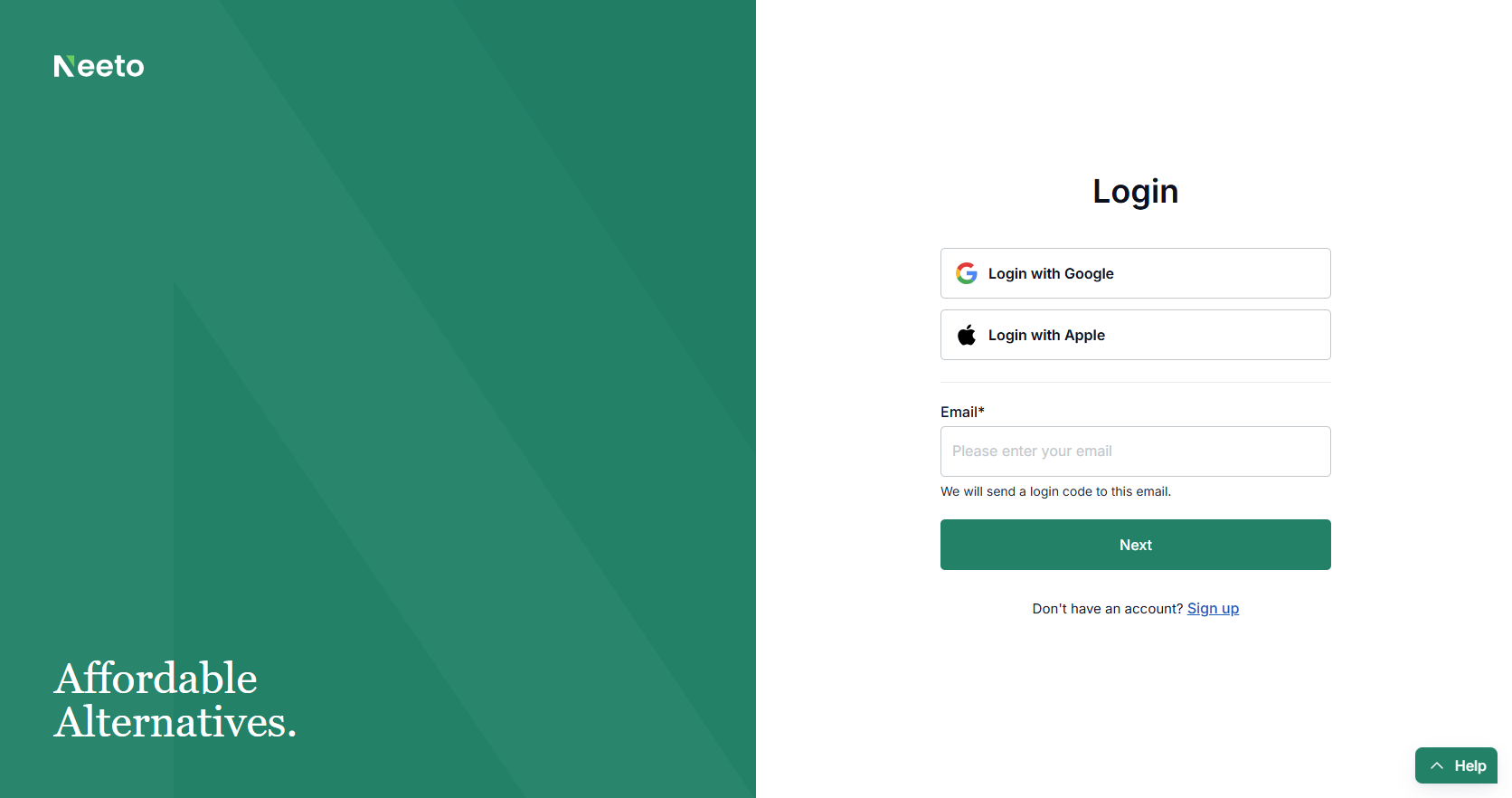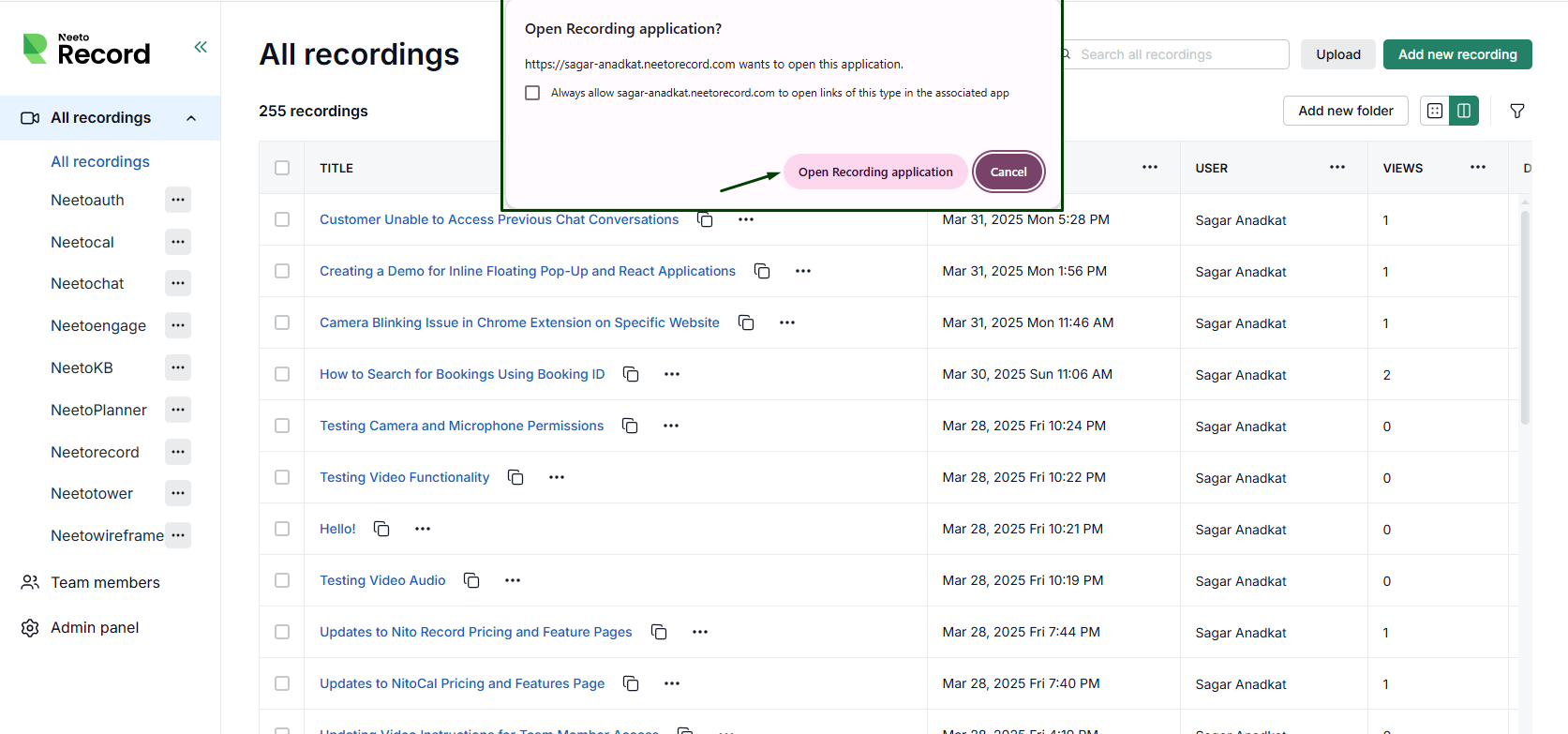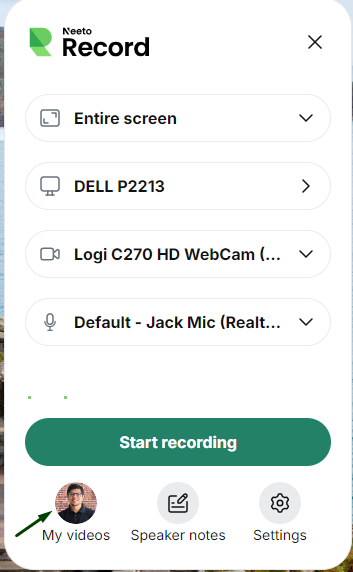When you click Login to the desktop app, it will open a tab in your browser with the login screen as shown below.
After successfully logging in, the pop-up will automatically appear in the browser to open desktop app.
Click on Open Recording application, new pop-up will appear with your profile photo or avatar. This means you're successfully logged in NeetoRecord desktop app.
If you don't see a pop-up after clicking on Open Recording application or getting Login pop-up again even though login was successful in browser, follow this step to force desktop login.
Open a new tab and paste the URL, and replace 'your-workspace' with your subdomain.
https://your-workspace.neetorecord.com?desktop_app_login=trueFor example, for spinkart subdomain, the URL would be
https://spinkart.neetorecord.com?desktop_app_login=true