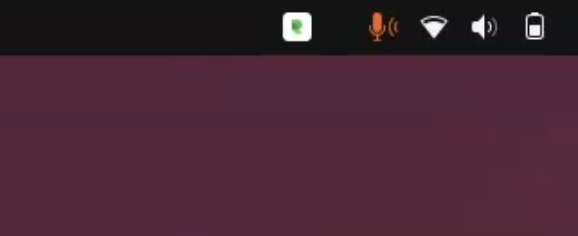We added a menu icon for quick and easy access to NeetoRecord.
Locating the Menu Icon
Mac
The NeetoRecord menu icon is located in the top-right corner of our Mac's menu bar, near other system icons like Wi-Fi and Battery.
Linux
For Linux, depending upon the distribution we are using, it may be on the top-right or bottom-right of the screen along with other system icons like Wi-Fi and Battery. For example, in Ubuntu, it will be in the top-right corner.
Windows
For Windows, the menu icon will be located on the bottom-right corner of our screen. Unlike Mac and Linux, it will be hidden. To access it, we need to click on Show hidden icons.
Once clicked, a list of all hidden icons will be shown in a popup. There we should able to find the NeetoRecord icon.
Instead of going through these many steps every time we want to use NeetoRecord, we can drag the icon and place it with other visible icons.