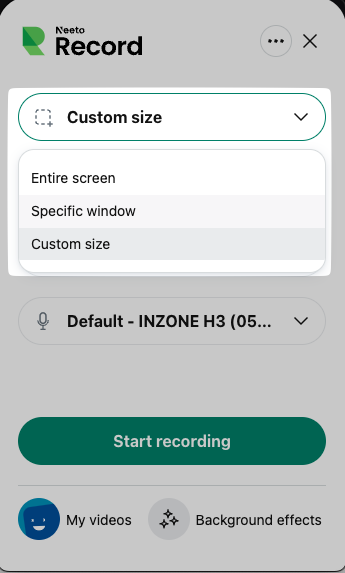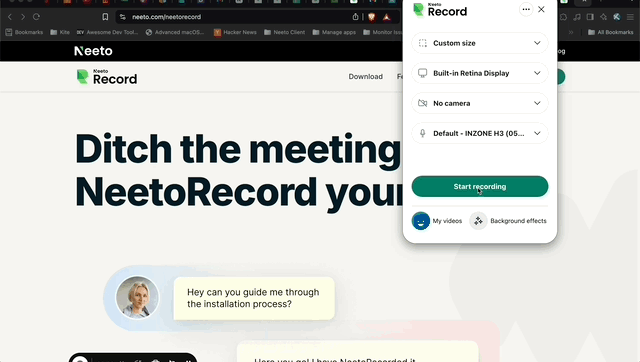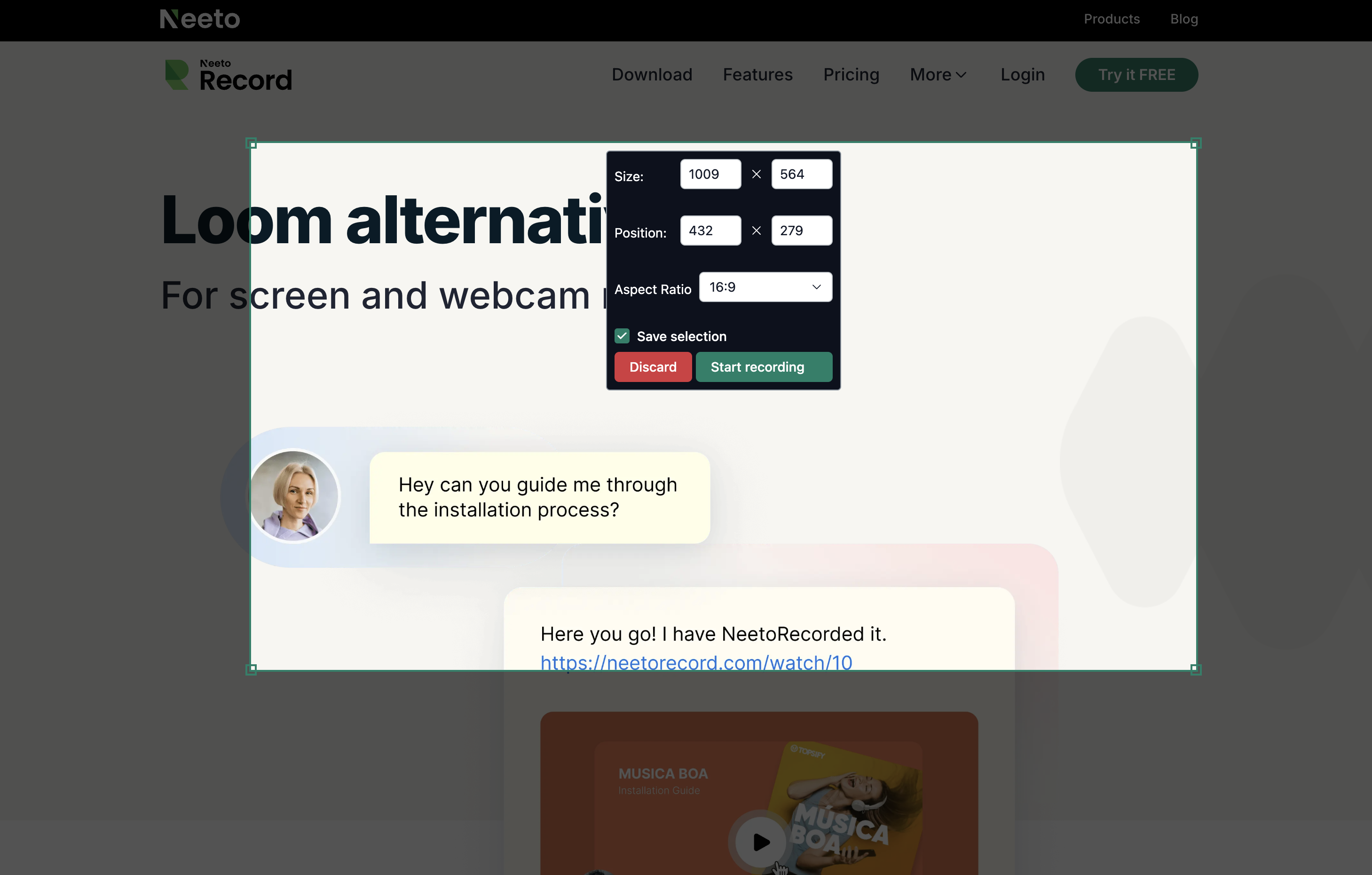When creating screen recordings, there are often scenarios where you only need to capture a specific part of your screen, rather than the entire display. This could be for privacy reasons, such as hiding sensitive information on other parts of the screen, or simply to keep the viewer’s focus on a particular area.
NeetoRecord’s "Custom Size" feature allows you to select and record only the section of your screen that’s relevant, providing you with flexibility and control over what you share.
To record a specific area of your screen using NeetoRecord, follow these steps.
-
Select the Custom Size option from the first dropdown.
-
A resizable frame will appear on your screen. You can adjust it by dragging the edges or corners of the frame. Move and resize the frame as needed until it covers only the portion of the screen you want to record.
-
You also have the option to select a predefined aspect ratios like 16:9, 4:3 etc. You can also save the area you selected for future use.
Once you’re satisfied with the selected area, click on the Start Recording button. NeetoRecord will begin recording just the chosen section, keeping other parts of your screen hidden.