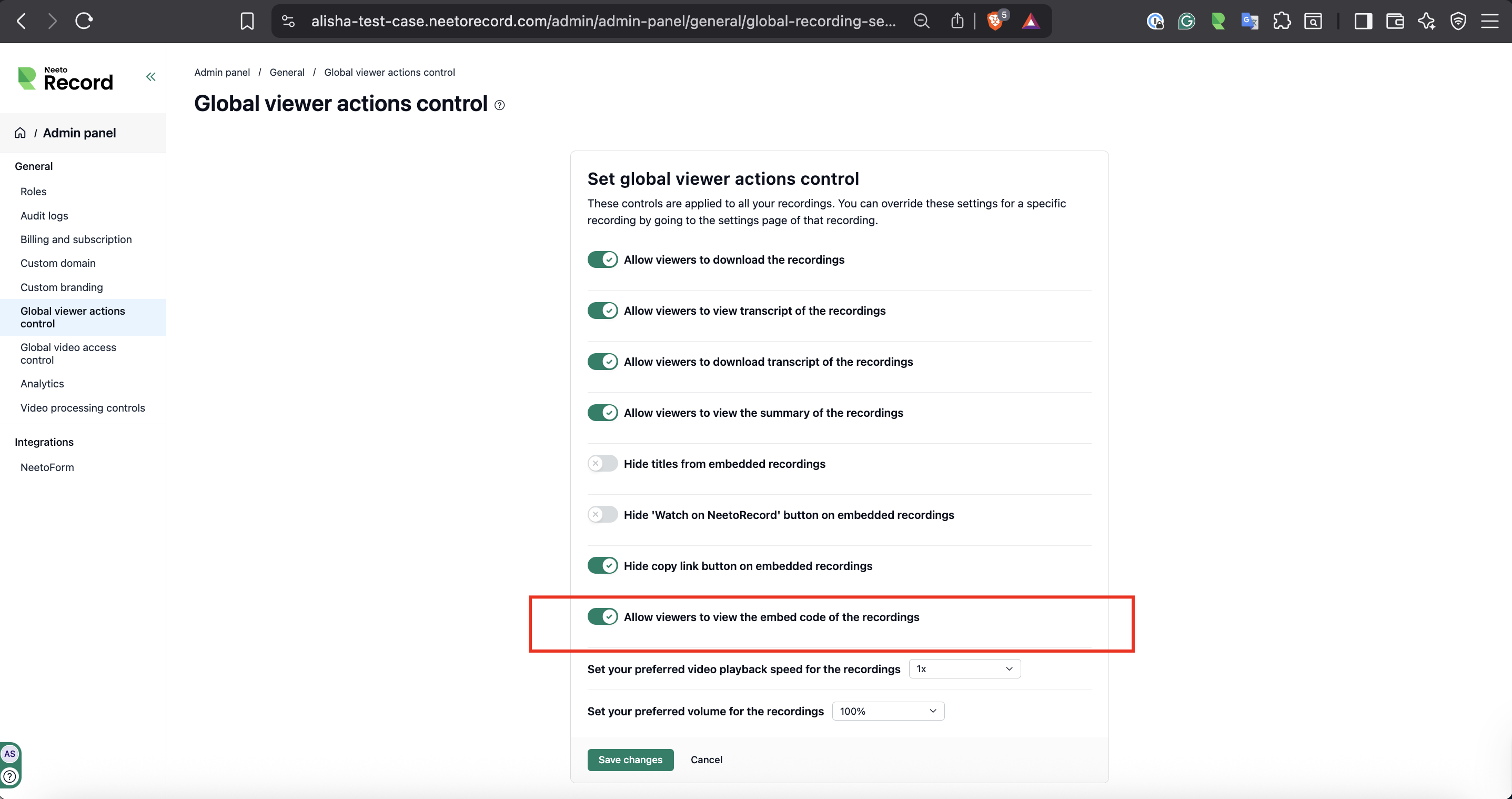You can allow viewers to see the embed code for a recording, enabling them to embed the video on their own websites or pages.
Go to the Admin panel.
Open Global viewer action controls.
Enable the Allow viewers to view embed code option.
Click on Save changes.
Once enabled, viewers will see the Embed code option below the recording player. They can copy and use this code to embed the video elsewhere.